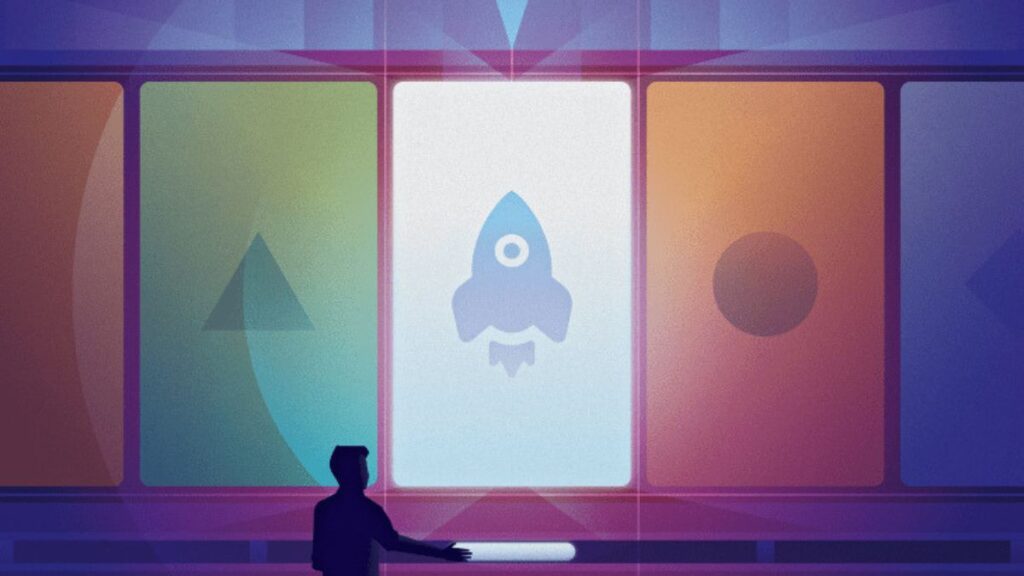Introduction to Scrolling
Scrolling is an integral part of our digital lives. Whether you’re browsing on your phone or navigating through a website, the way we scroll can make or break our experience. It’s not just about moving from one point to another; it’s about how seamlessly and intuitively that journey unfolds. With so many options available—from vertical scrolling to more dynamic parallax effects—understanding these methods is essential for creating engaging content.
In today’s fast-paced online environment, mastering the scroller isn’t just beneficial; it’s necessary. So let’s dive into the world of scrolling and discover tips and tricks that will elevate user navigation to new heights!
Types of Scrolling: Vertical, Horizontal, Parallax
Scrolling comes in various forms, each serving a unique purpose. Vertical scrolling is the most common type found on websites and apps. Users scroll down to access more content, creating a straightforward flow that’s easy to follow.
Horizontal scrolling presents a different experience. Often used for image galleries or timelines, it requires users to swipe left or right. This method can add an interactive flair but may confuse those accustomed to vertical navigation.
Parallax scrolling takes things up a notch by adding depth. As users scroll, background images move at different speeds than foreground elements. This technique captivates attention and enhances storytelling.
Each type of scroller has its strengths and ideal use cases. Choosing the right one can significantly impact user engagement and satisfaction on your platform.
Benefits of Scrolling for User Experience
Scrolling enhances user experience by creating an engaging flow of content. It allows users to explore information at their own pace, making interaction feel intuitive and organic.
With vertical scrolling, readers can seamlessly move through articles without interruption. This creates a narrative that keeps them hooked from start to finish.
Horizontal scrolling is useful for showcasing images or products side-by-side. It invites exploration while maintaining focus on visual elements.
Parallax scrolling adds depth and interactivity, transforming static pages into dynamic experiences. Users are drawn in as they navigate layers of content.
Moreover, effective scrolling encourages longer time spent on sites, boosting engagement rates significantly. This not only benefits the user but also improves SEO rankings.
By understanding how scrollable designs impact navigation, designers can create more enjoyable and accessible digital environments for all users.
Common Mistakes to Avoid in Scrolling Design
One of the most significant mistakes in scrolling design is creating an overload of content. Users can quickly feel overwhelmed if they encounter too much information at once. Keep it concise and focused.
Another common pitfall is ignoring mobile optimization. With many users accessing sites on their phones, a design that looks great on desktop but falters on mobile can lead to frustration. Ensure your scrolling experience is smooth across all devices.
Additionally, using inconsistent scroll behavior can confuse visitors. If some sections scroll vertically while others move horizontally, it disrupts the user’s flow. Stick to one method for clarity.
Neglecting accessibility features makes navigation difficult for some users. Incorporating keyboard navigation or ensuring proper contrast helps create an inclusive experience that everyone can enjoy without barriers.
Tips for Improving Scrolling Navigation
To enhance scrolling navigation, prioritize simplicity. A clean layout allows users to focus on essential content without distractions.
Incorporate visual cues, like arrows or animations, to guide users. These elements can indicate that more content is available below or beside.
Responsive design is crucial; ensure your scroller functions seamlessly across devices. Test on various screen sizes to maintain accessibility and ease of use.
Consider infinite scrolling for certain applications, but be cautious with its implementation. It can keep users engaged but may also lead to confusion when finding specific information.
Provide a clear way back to the top with a sticky button. This small addition drastically improves user experience by allowing quick navigation without excessive effort.
Incorporating Scrolling in Web Design and Mobile Apps
Incorporating scrolling into web design and mobile apps creates an engaging experience for users. The choice of scrolling style often depends on the content type. Vertical scrolling is the most common, allowing users to consume information in a familiar way.
Horizontal scrolling can be effective for galleries or portfolios, enabling a more visual storytelling approach. Parallax effects add depth to your design, creating a dynamic feel as elements move at different speeds during scroll.
Responsive design is crucial. Ensure that your scroller works seamlessly across devices—what feels intuitive on desktop may not translate well to mobile screens.
Adding smooth transitions enhances usability while also capturing attention. A quick snap-back effect can guide users back when they reach the end of certain sections without feeling jarring.
Always keep accessibility in mind. Users should navigate easily with various input methods, including touch gestures and keyboard shortcuts.
Conclusion
Mastering the art of scrolling is essential for creating engaging user experiences. Whether you are designing a website or developing a mobile app, understanding how different types of scrolling work can significantly enhance navigation.
Recognizing the benefits of seamless scrollers allows users to explore content effortlessly. Avoiding common pitfalls in scrolling design ensures that your audience stays engaged rather than frustrated. With simple tips and tricks, like optimizing load times and maintaining intuitive controls, you can create smooth interactions that keep users coming back.
As technology continues to evolve, incorporating innovative scrolling techniques will set your designs apart from others. By focusing on user experience and accessibility, you’ll foster an environment where exploration feels natural and enjoyable.
Embrace these strategies to transform your projects into well-crafted digital experiences where smooth navigation reigns supreme. Your journey with scrollers has just begun; now it’s time to implement what you’ve learned!